How To Change The Color Of An Image
Sometimes, the original colors of an image just aren't good enough and require change. Luckily, with PaintShop Pro, you can change the colors of your image and mold them to your will. From matching colors to other images or just changing color saturation and tone, keep reading to learn how to change the color of an image with PaintShop Pro.
1. Install PaintShop Pro
To install PaintShop Pro photo editing software on your PC, download and run the installation file above. Continue following on-screen instructions to complete the setup process.
2. Adjust Red/Green/Blue
Choose Adjust > Color > Red/Green/Blue. The Red/Green/Blue dialog box appears.
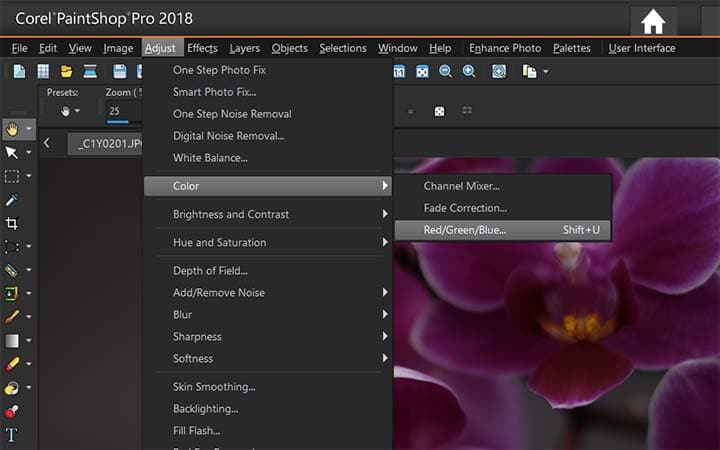
3. Set values
In the Red, Green, and Blue controls, type or set a value to change the percentage for each color. A value of 0% preserves the original value. To add more of a color, use a positive number. To remove some of a color, use a negative number. Note: Reducing the amount of blue adds a yellow cast to the image, reducing the amount of green adds a magenta cast to the image, and reducing the amount of red adds a cyan cast to the image. Click OK.
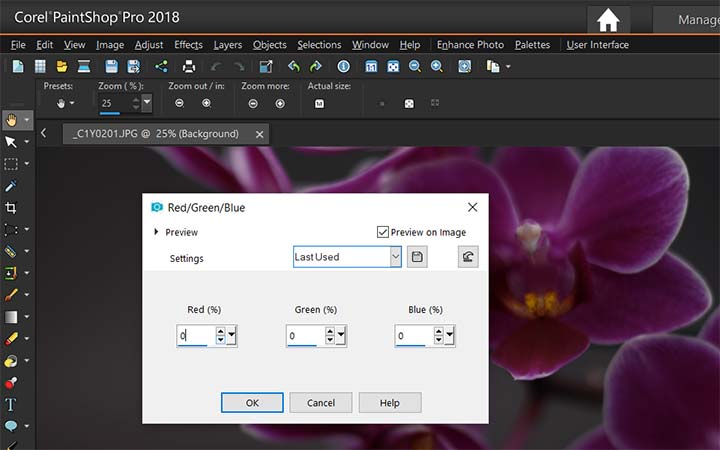
Download a free trial now and start changing image color today
PaintShop Pro's image editing tools allow you to quickly and easily change image color.
PaintShop Pro does more than just change image color
Check out some of the other photo editing features in Paintshop Pro, like remove image noise, fix underexposed images, fix overexposed images, and more! Create high quality photos in a fun and easy to use photo editor and make your photos stand out more than ever.
Download the best solution for changing photo color that there is
Do you want to change the color of your photo? We promise you’ll love the easy-to-use photo color changer features in PaintShop Pro. Click below to download your free 30-day trial and change image color for free before you buy!




