
“I use PaintShop Pro to annotate images for reports - using arrows and text to point out and describe defects in workmanship, materials used, or leak areas.”
–Mike Harris, Investigative Inspector
Whether you’re a Civil Engineer, Mechanical Engineer, Electrical Engineer, or Aeronautical Engineer, you need to use photos to document observations or field test results, compile reports, enhance training manuals, or illustrate what a new project may look like.
You may spend time editing engineering images and illustrations or applying annotations to communicate complex technical information in a concise way. Or, you may simply be interested in producing an incredibly professional-looking presentation. For these tasks and more, you’ll find that a comprehensive photo editing software will make the job a whole lot easier.
Meet PaintShop Pro from Corel.
For engineering documentation, PaintShop Pro has everything you need to produce professional looking, detailed images. Our all-in-one toolkit will help you capture important features of a job site or project, and aptly illustrate the ‘facts’ for others.

Rotate, crop, straighten and retouch your photos to fix them fast! Recover highlights from overexposed shots, enhance poor lighting in a confined space, and use sharpening commands to fix anything that’s out-of-focus.
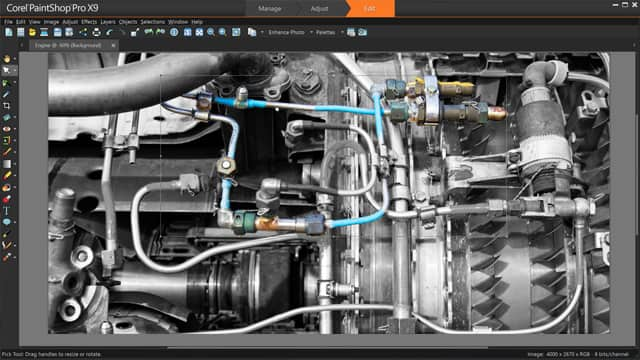
Advance your editing capabilities of RAW files using the tools in AfterShot Lab, now available in PaintShop Pro. Enhance colors with levels and curves that deliver greater depth. Restore an old image to discover what it may have looked like originally, or remove an object or obstruction in a photo that is irrelevant or distracting from the main subject.
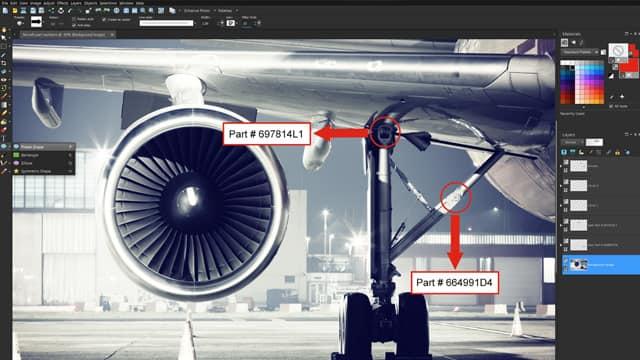
Mark-up project images with painting, drawing and preset shape tools, to remind yourself of important features of a current project, or show a client how a future project may look. Use the text tool to insert things like measurements or addresses to document project details. Work with layers to separate descriptive annotations from the photo adjustments and fixes that you apply.
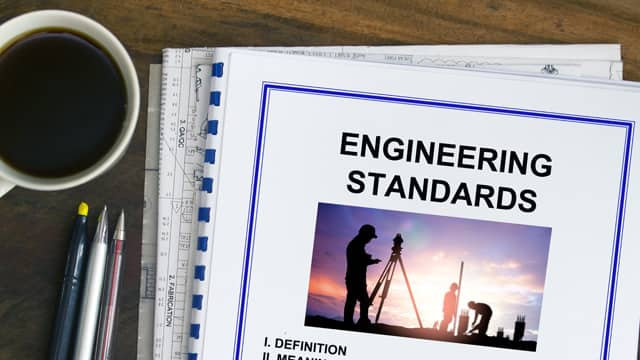
Train co-workers how to set up and use equipment or navigate a complex process, like performing maintenance on an engine. Ensure consistency within training manuals with built-in presets for common image sizes. Leverage PaintShop Pro's customizable screenshot feature to capture your screen and then edit, annotate, and save as a compressed format for use in your training document.
PaintShop Pro is your all-in-one engineering photography toolkit with a wide range of pro-level photo and design capabilities. We’ve avoided the costly advanced tools that you won’t use, so that you can learn the tools you will use—all at an affordable price.
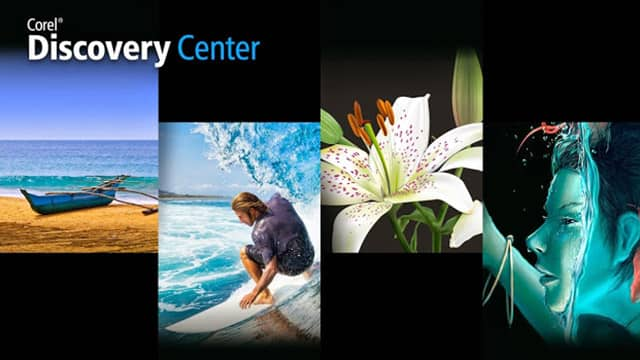
Regardless of your skill level or photo editing experience, PaintShop Pro provides the tools you need to get started quickly and will increase your skills and creativity with every project. Use the built-in learning tools or visit the Discovery Center to learn more about PaintShop Pro.

Buy once, and own PaintShop Pro forever. There are no subscriptions or annual fees.
