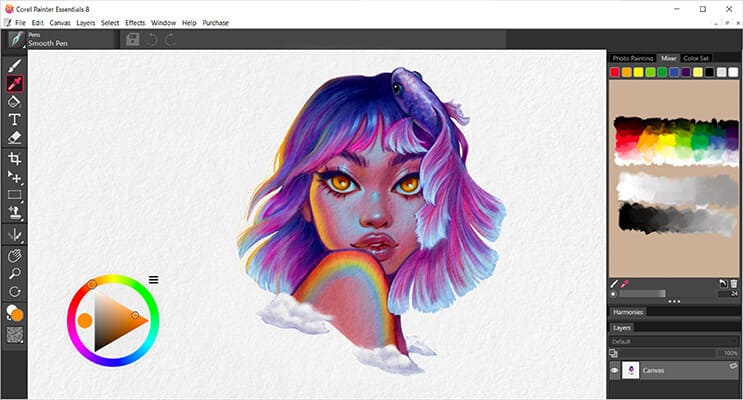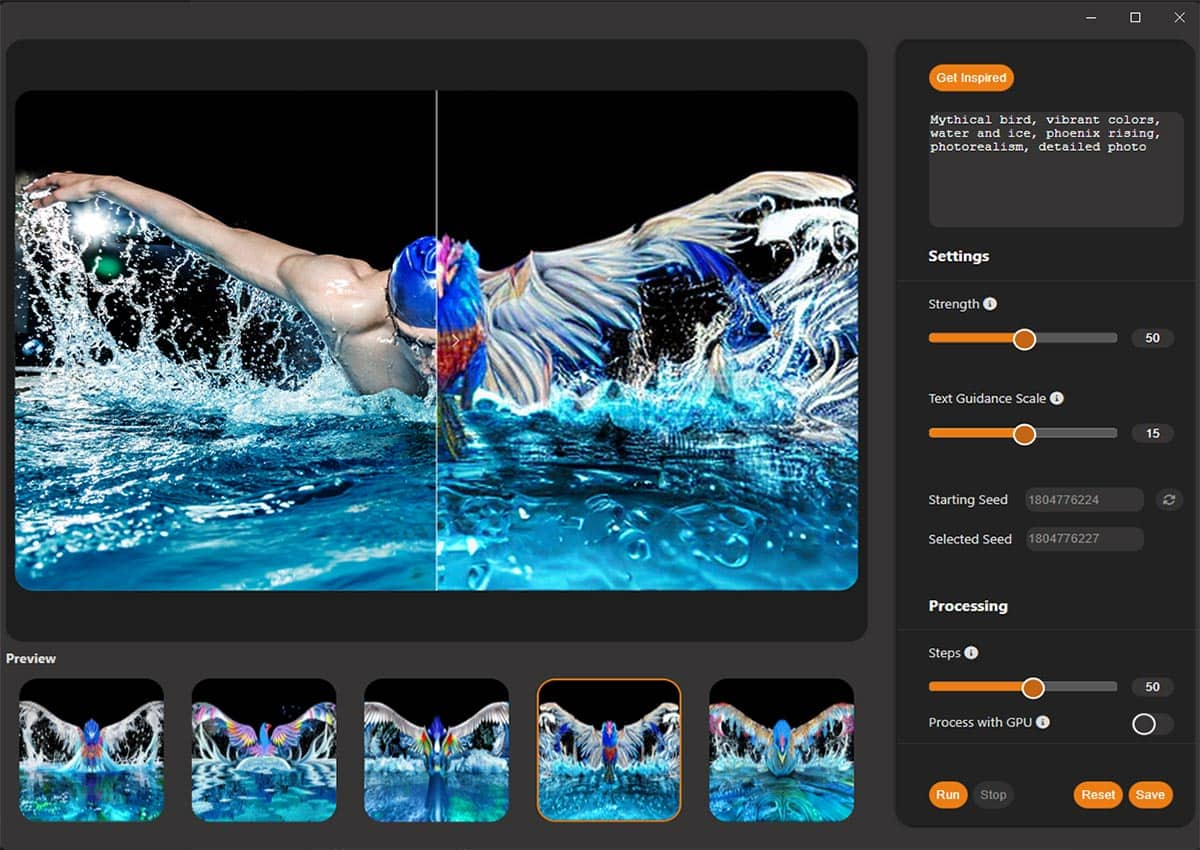| New Focus Stacking – Explore Focus Stacking as your quick way to get perfectly sharp image result through three simple steps of Wizard and make any image area crisp and clear. |
|
|
|
|
|
| Enhanced Frame Tool – Create shapes (masks) based on symmetrical and Preset Shapes or even vector text objects–or convert already existing vector objects and text into shapes–all with an enhanced Frame Tool. |
|
|
|
|
|
| New AfterShot Lab - Enjoy powerful and complete editing of RAW files with a great variety of pro-level tools in the new AfterShot Lab, now available in PaintShop Pro. |
|
|
|
|
|
| New Real-time Blend Mode preview – Take advantage of the new real-time Blend Mode preview to check layer blending results on the go by hovering over drop-list options in the Layers palette. |
|
|
|
|
|
| New Snap to Objects – In your projects, align objects with precision in no time with new Snap to Objects feature. |
|
|
|
|
|
| Enhanced New From Template – Filtering and Sorting function help to find the specific template quickly. |
|
|
|
|
|
| New Brushes, color palettes, gradients, patterns and picture tubes – Expand your creativity! |
New options |
New options |
New options |
New options |
|
| AI Background Replacement — Easily detect, select, and replace backgrounds. |
|
|
|
|
|
| AI Portrait mode — Automatically apply a bokeh blur to the background of your portraits. |
|
|
|
|
|
| AI Style Transfer — Transform your photos into stylized works of art with AI. NEW Smooth Image and Color Match options! |
|
|
|
|
|
| Apple iPhone HEIF image support — Open and edit iPhone photos saved in high-efficiency image files (HEIC, HIF). |
|
|
|
|
|
| Workspace Tab — Learn about multiple workspace options in the Welcome screen. |
|
|
|
|
|
| Increase max value of commands — Improved large dimension support for drop shadows, bevels, brushstrokes, textures and more. |
|
|
|
|
|
| AI Denoise — Remove random variation of brightness or color in images. |
|
|
|
|
|
| AI Artifact Removal — Get rid of JPEG compression artifacts in photos and restore details and colors. |
|
|
|
|
|
| AI Upsampling — Enlarge any photo without compromising resolution or visual quality. |
|
|
|
|
|
| Photography Workspace — Touch-ready, simple yet sleek, workspace that allows you to focus exclusively on quick photo edits. |
|
|
|
|
|
| Split View — Included with Photography Workspace to quickly view original vs after applying effects. |
|
|
|
|
|
| Multiple Workspaces — Find a workspace that suits your photo editing needs and style. |
Sea-to-Sky, Photography, Essentials, and Complete |
Photography, Essentials, and Complete |
Sea-to-Sky, Photography, Essentials, and Complete |
Photography, Essentials, and Complete |
Sea-to-Sky, Photography, Essentials, and Complete |
| Copy and Paste Layer Styles — With one simple click, you can easily replicate style settings from one layer to another. |
|
|
|
|
|
| Text Tools — Quick and efficient text editing, formatting, aligning and rendering. Work with text on a path or within a shape with text wrap. |
|
|
|
|
|
| SmartClone — Easily merge elements from multiple images and seamlessly integrate them into one. |
|
|
|
|
|
| Refine Brush — Select an object with extreme precision and accuracy, down to a single strand of hair. |
|
|
|
|
|
| Depth of Field — Adjust focus areas in an image with precision. |
|
|
|
|
|
| Welcome tab — Discover learning materials, free and premium plugins, applications, scripts, brushes and more in a new, friendly tabbed interface. |
|
|
|
|
|
| Project templates — Build personalized greetings, brochures and more, faster than ever with project templates. |
|
|
|
|
|
| Quick Customize — Pick and choose the tools you want on your Tools toolbar, and search for any tool using a handy alphabetical search. |
|
|
|
|
|
| Customizable UI text size — Increase text size for better visibility. Choose Small or Large text from the User Interface menu. |
|
|
|
|
|
| Cloning tools — Cover parts of an image by copying colors or patterns from a neighboring area. Try the SmartClone, which allows you to easily merge elements from multiple images and integrate them into one. |
|
|
|
|
|
| Crop toolbar — Enhance photos right from your Crop toolbar. |
|
|
|
|
|
| Quick selection tools — Drag a selection window over the desired spot with Auto Selection. Or try the Smart Selection brush to quickly make a selection by brushing over the target area. |
|
|
|
|
|
| Screenshot tools — Capture and edit screenshots all in one place. |
|
|
|
|
|
| Text and Shape Cutting tools — Instantly create photo objects by using a text or shape to clip underlying photos or imagery. |
|
|
|
|
|
| Photo management tools — Catalog, search, rate and tag your photos so you can quickly find your favorites. |
|
|
|
|
|
| Makeover tools — Remove blemishes, whiten teeth, brighten eyes, paint on a tan, and thinify your subjects. |
|
|
|
|
|
| Scratch Remover tools — Get rid of unwanted image scuffs, cracks and scratches. |
|
|
|
|
|
| Vector drawing tools — Create any type of object, from simple lines and shapes, to complex illustrations. |
|
|
|
|
|
| Magic Move and Magic Fill — Use content-aware editing tools to automatically fill the empty area when you move or remove an object from your image, so it matches the surrounding background. |
|
|
|
|
|
| Lens correction — Easily correct distortions, vignetting and chromatic aberrations. |
|
|
|
|
|
| Object Extractor — Quickly and precisely isolate and remove from an image. |
|
|
|
|
|
| Digital Camera Noise Removal & Chromatic Aberration Removal filters — Eliminate what you don't need and preserve what you want to keep. |
|
|
|
|
|
| HDR photo merge — Blend multiple exposures to create striking High Dynamic Range (HDR) photos. |
|
|
|
|
|
| Retro Lab™ — Apply old-school effects inspired by early lo-fi cameras. |
|
|
|
|
|
| Instant Effects — Transform photos by applying dozens of unique creative effects inspired by vintage photographs, film styles and more. |
|
|
|
|
|
| Scripts — Speed up repetitive tasks using the scripting engine and guide for batch edits. |
|
|
|
|
|
| Selective Focus — Mimic the effect of expensive tilt-shift lenses and turn a scene into a miniature world. |
|
|
|
|
|
| Fill light and clarity — Brighten shadowy areas of a photo while preserving the rest of the image. |
|
|
|
|
|
| Latest stylus and graphics tablet support — Pair PaintShop Pro with the latest mainstream and WinTab-aware graphics tablets, as well as Windows Ink. |
|
|
|
|
|
| Autosave — Gain more control over the frequency of autosaving, and by default, you'll experience less disruptions. |
|
|
|
|
|
| Seamless content and plugin migration — Easily migrate your content from previous versions, for a smooth upgrade experience. |
|
|
|
|
|
| RAW Lab — Make non-destructive adjustments to your RAW images. Easily restore detail in overly exposed areas, correct white balance and more. |
|
|
|
|
|
| Batch processing — Adjust one photo, then apply to multiple photos. |
|
|
|
|
|
| Plugin support — Enjoy support for 64-bit versions of third-party plugins and Adobe Photoshop plugins. |
|
|
|
|
|
| 360° camera support — Straighten, rotate and flatten a 360° photo, and automatically remove the tripod from the image. Or create an interesting 'planet-like' effect. |
|
|
|
|
|
| 4K monitor support — An enhanced interface is compatible with Ultra High DPI displays. |
|
|
|
|
|
| Masks — Create masks to hide or show parts of a layer and to create special effects with precision. |
|
|
|
|
|
| Layers — Use non-destructive layers to create composites with ease. |
|
|
|
|
|
| One-click fixes & filters — One Step Photo Fix and Smart Photo Fix. |
|
|
|
|
|
| Keyboard shortcuts — Quickly access frequently used tools with shortcuts. |
|
|
|
|
|