How To Restore Photos
Sometimes pictures don't stand up to the ravages of time. Whether they're old, damaged, or partially corrupted, restoring photos is the process of digitally correcting damage, artifacts, and other defects can help you maintain and preserve fond memories of the past. Using an image processing software, you can crop, straighten, fix the damage, and filter images to improve them. Keep reading to learn how to restore photos with PaintShop Pro.
1. Install PaintShop Pro
To install PaintShop Pro photo editing software on your PC, download and run the installation file above. Continue following on-screen instructions to complete the setup process.
2. Digitally enlarge the image
Ideal step for old photos that have been scanned to create a digital copy.
Open image. Choose Image > Resize > Click on Advanced and AI Powered Setting. Click on Resample using: From the drop down, select AI-Powered.
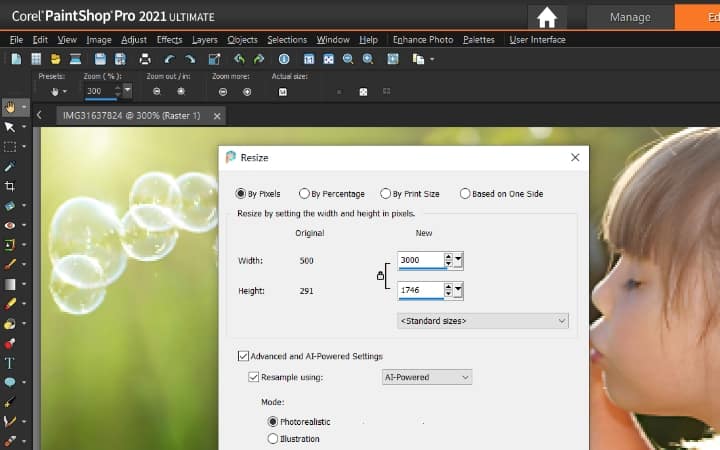
3. Select Fade Correction
Choose Adjust > Color > Fade Correction. Drag in the Before pane to center an important part of the image (such as a face).

4. Adjust Amount of correction
Adjust the value in the Amount of correction control until the image looks the most natural.
The default value is 45.
Note: Use the minimum value that produces a good correction. If you apply too much correction, highlight and shadow areas may lose detail, and objects may blend together.
Click OK.
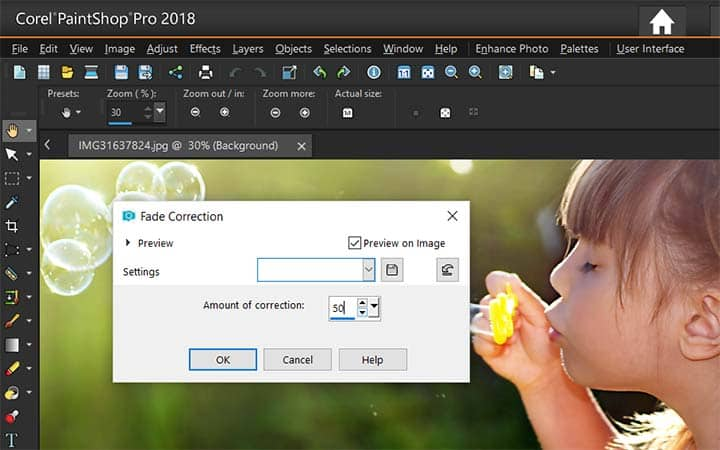
5. Select Artifact Removal
Choose > Adjust > Add/Remove Noise > AI Artifact Removal to remove any unwanted artifacts caused by restoration.
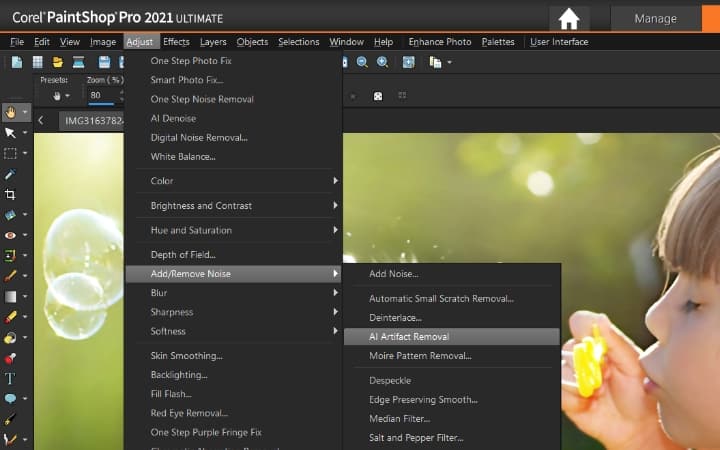
Download a free trial now and start restoring images today
PaintShop Pro's image editing tools allow you to quickly and easily restore images to bring them back to life again.
PaintShop Pro does more than just restore images
Check out some of the other photo editing features in Paintshop Pro, like change image color, remove image noise, fix underexposed images, and more! Create high quality photos in a fun and easy to use photo editor and make your photos stand out more than ever.
Download the best solution for restoring pictures that there is
Do you have some old images that you want to restore to their original look? We promise you’ll love the easy-to-use restore image features in PaintShop Pro. Click below to download your free 30-day trial and restore old photos for free before you buy!




