How To Create Bokeh Effects
The bokeh effect occurs when your subject is in clear focus, but your background (and, occasionally, foreground) is blurred or out of focus. Using the bokeh effect draws the eye to your subject and creates a pleasing contrast between the elements of your composition. You can create the bokeh effect at the time of image capture - or you can use your image processing software to achieve the result.
You can control the amount of blur applied to the area outside the selection, and you can adjust the transition between the area in focus and the blurred areas. Corel PaintShop Pro also lets you choose between circular or hexagonal aperture shapes. The aperture shape can affect light patterns that appear in the out-of-focus areas. This effect is called bokeh, and it is most noticeable in small pinpoints of light on a dark background.
1. Install PaintShop Pro
To install PaintShop Pro photo editing software on your PC, download and run the installation file above. Continue following on-screen instructions to complete the setup process.
2. Select the area of focus
From the Edit tab, select the area that you want to keep in focus

3. Adjust depth of field
Click Adjust > Depth of Field. The Depth of Field dialog box appears
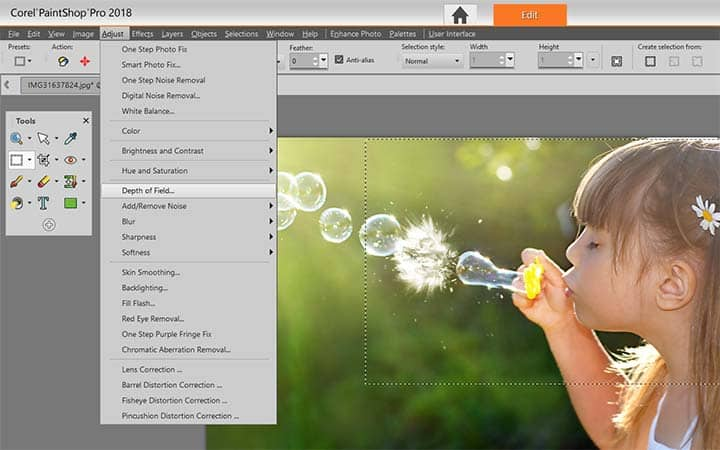
4. Adjust the amount of blur
Move the Blur slider to adjust the amount of blur applied to the out-of-focus area.

Download a free trial now and start adding bokeh effect to photos today
PaintShop Pro's image editing tools allow you to quickly and easily add bokeh effect to a photo to bring attention to the foreground of your image.
PaintShop Pro does more than just add bokeh effect to a photos
Check out some of the other photo editing features in Paintshop Pro, like create black and white photo, add photo frame effects, add vignette effect, and more! Create high quality photos in a fun and easy to use photo editor and make your photos stand out more than ever.
Download the best solution for adding bokeh to images that there is
Want to add a bokeh blur to your images? We promise you’ll love the easy-to-use bokeh effect in PaintShop Pro. Click below to download your free 30-day trial and add bokeh for free before you buy!




