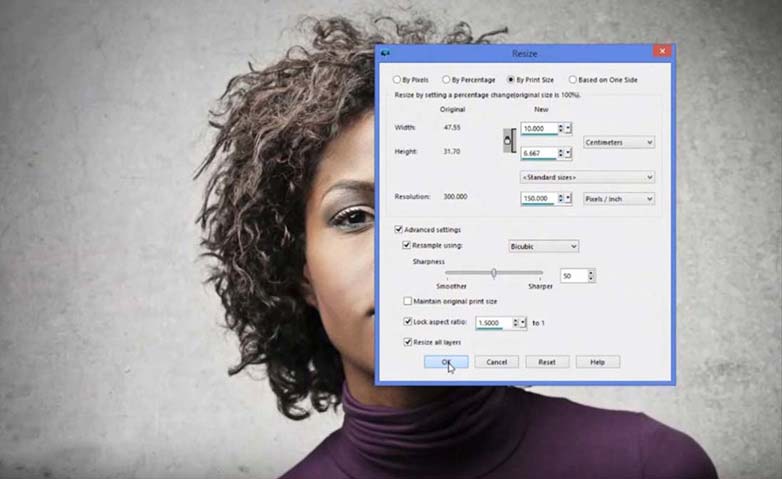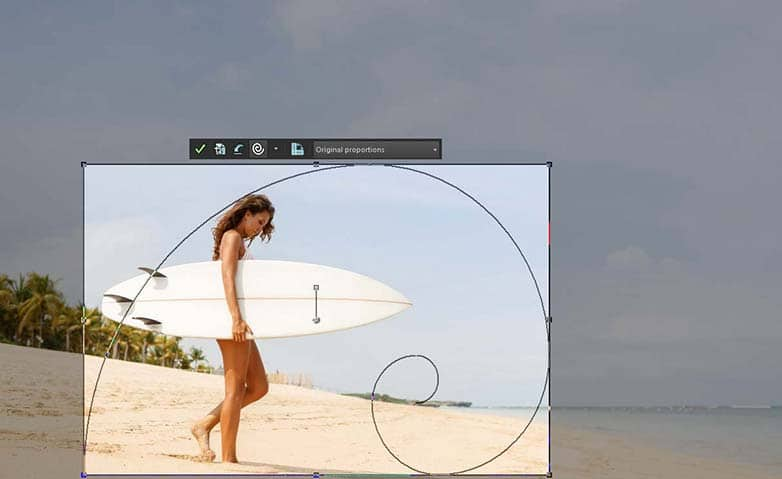What Is The Standard Photo Size
Photos used to come in standard sizes when developed. However, due to the popularity of digital photography and application, images now come in all shapes and sizes - all depending on your application. If you've ever asked, "What is the standard photo size?" Read on, PaintShop Pro makes finding the perfect image dimensions for your photo easy with pre set image sizes.
1. Install PaintShop Pro
To install PaintShop Pro photo editing software on your PC, download and run the installation file above. Continue following on-screen instructions to complete the setup process.
2. Select Resize tool from Image menu
Choose Image > Resize. The Resize dialog box appears.
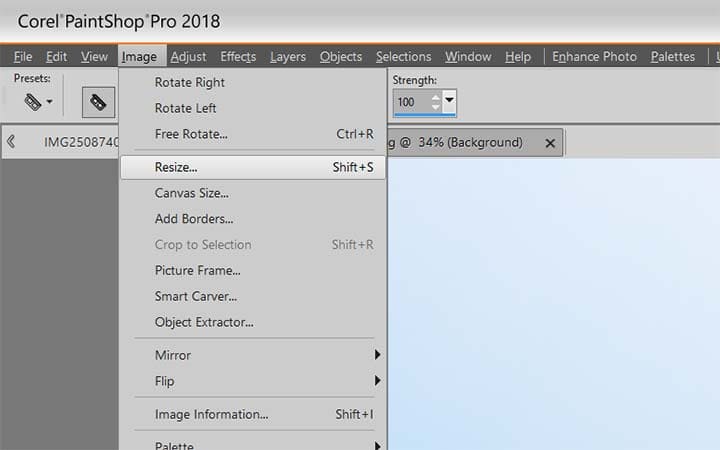
3. Choose one of the following resizing options:
By Pixels
Lets you specify a size in pixels by typing values in the Width and Height boxes. You can also choose from a drop-list of standard sizes.
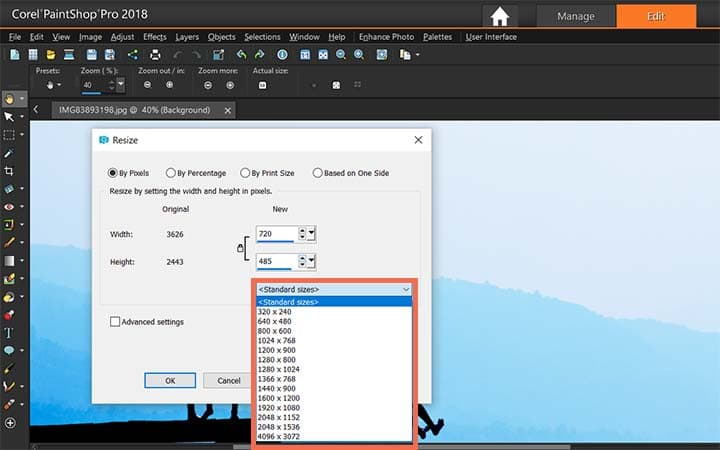
By Print Size
Lets you specify a size in inches, centimeters, or millimeters by typing values in the Width and Height boxes. You can also choose from a drop-list of standard sizes and set the Resolution value.
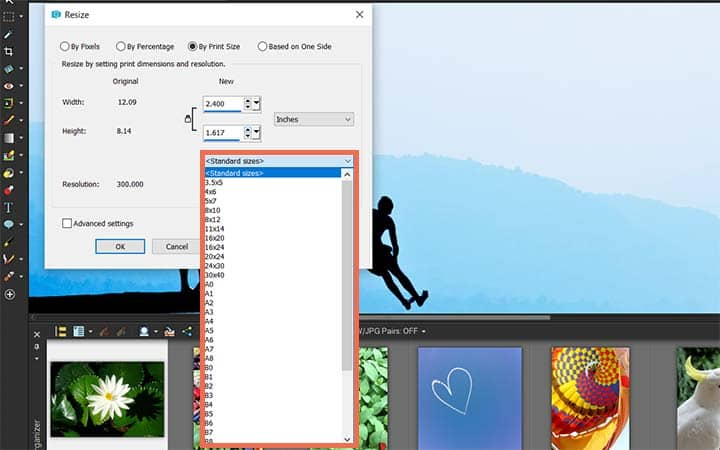
Download a free trial now and start using standard photo sizes today
PaintShop Pro's image editing tools allow you to quickly and easily set your photos to standard sizes for printing, online use, or sharing on social media.
PaintShop Pro does more than just standard photo sizes
Check out some of the other photo editing features in Paintshop Pro, like mirror an image, use golden ratio, use the rule of thirds, and more! Create high quality photos in a fun and easy to use photo editor and make your photos stand out more than ever.
Download the best solution for setting photos to standard sizes that there is
If you are looking to set your images to the standard size for printing, sharing, etc... then look no further. We promise you’ll love the easy-to-use standard photo sizes in PaintShop Pro. Click below to download your free 30-day trial and change the size of your photos for free before you buy!