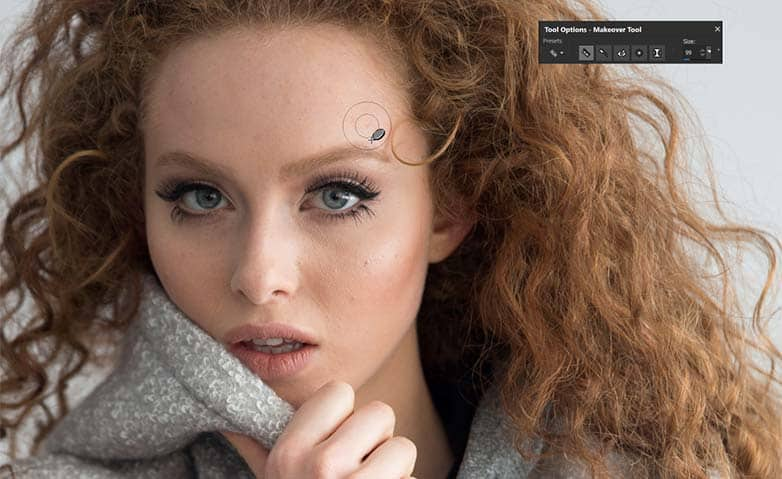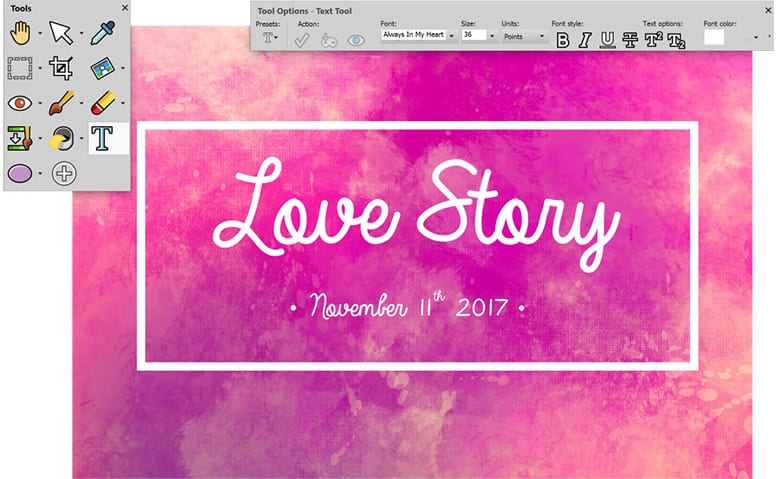How To Whiten Teeth In Photos in PaintShop Pro
When it comes to pearly whites, not everyone has a perfect set - especially when posing for a candid shot that wasn't allowed proper preparation. The teeth whiten tool can help put the sparkle back in your subject smile by removing stains, leftover spinach, and general discoloration quickly and easily. All it takes is a few clicks with your image processing software to transform your subject's grin into a Hollywood smile.
1. Install PaintShop Pro
To install PaintShop Pro photo editing software on your PC, download and run the installation file above. Continue following on-screen instructions to complete the setup process.
2. Invoke Makeover tool
On the Tools toolbar, choose the Makeover tool.
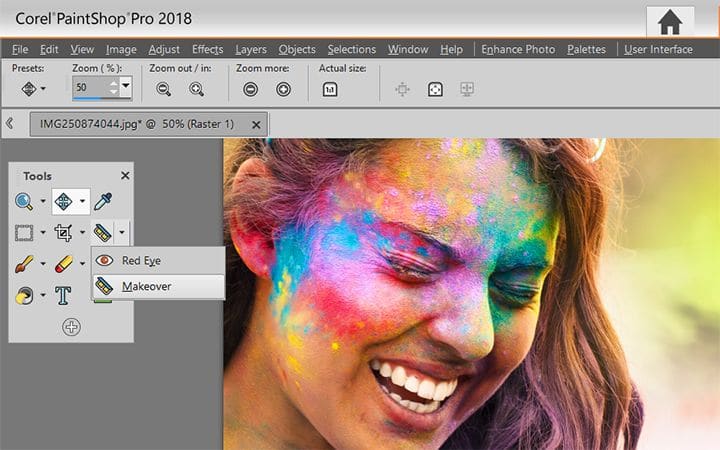
3. Select Toothbrush mode
On the Tool Options palette, choose the Toothbrush mode.
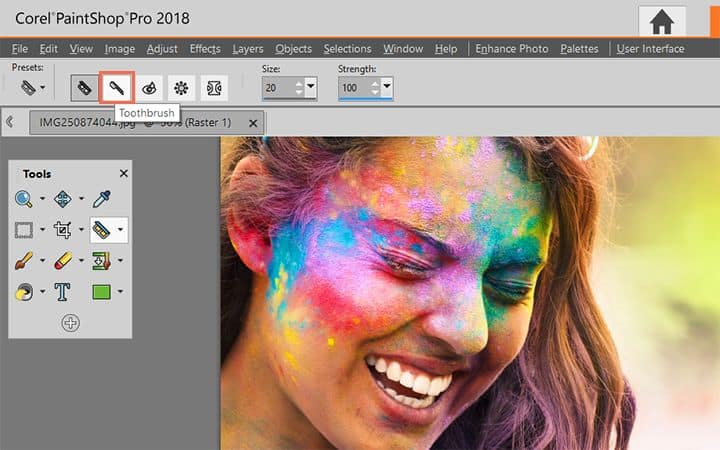
4. Adjust Strength
On the Tool Options palette, adjust the Strength control as desired. Higher settings produce more intense whitening but may also produce an unnatural appearance.
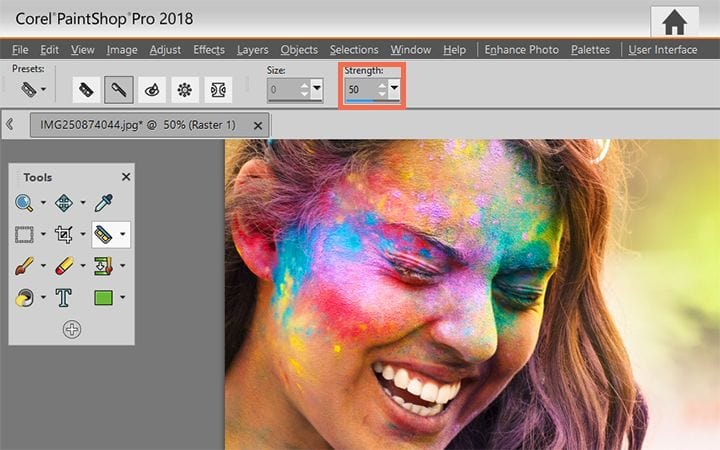
5. Apply teeth whitening
Click directly over the teeth. If the teeth are separated or partially obscured, you may need to apply this tool to each tooth individually. The Toothbrush mode of the Makeover tool works only with color photos.
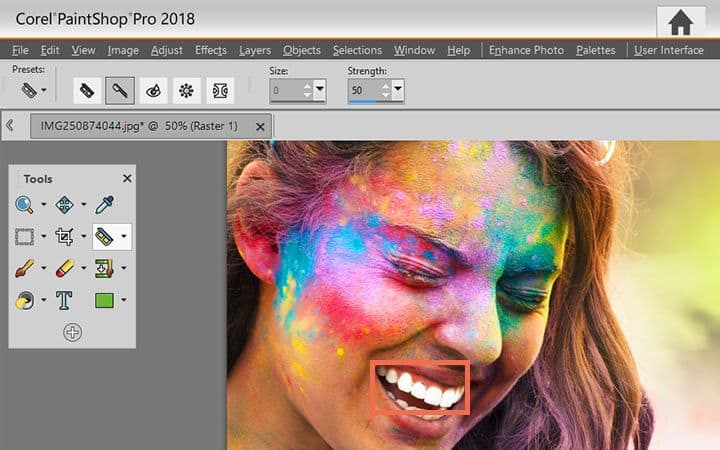
Download a free trial now and start whitening teeth today
PaintShop Pro's image editing tools allow you to quickly and easily whiten teeth in your photos to really make the smiles shine.
PaintShop Pro does more than just whiten teeth in photos
Check out some of the other photo editing features in Paintshop Pro, like wrinkle remover photo editor, photo blemish remover, add text to photos, and more! Create high quality photos in a fun and easy to use photo editor and make your photos stand out more than ever.
Download the best solution for whitening teeth in images that there is
Does your photo subject want you to whiten their teeth in their images? We promise you'll love the easy-to-use teeth whitening tool in PaintShop Pro. Click below to download your free 30-day trial and whiten teeth in photos for free before you buy!