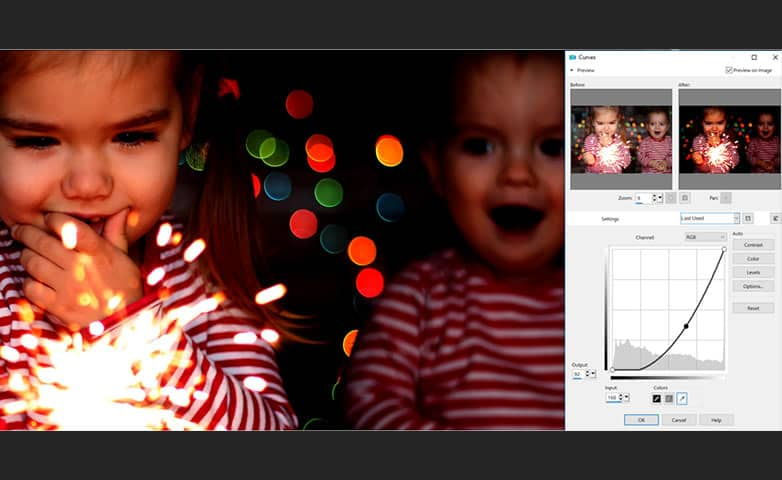How To Edit Levels And Curves
Sometimes, images don't look perfect straight from the SD card. In image post-processing, levels and curves are used to help improve image tone control. By editing levels and curves of an image, you can have ultra-granular control over the tonal range of your image. Follow along below to learn how to edit levels and curves in your images to make them pop.
You can modify the tonal range of your image with levels and curves.
How To Edit Curves
The optimal method of adjusting the brightness and contrast of your images is the Curve adjustment layer.
1. Install PaintShop Pro
To install PaintShop Pro photo editing software on your PC, download and run the installation file above. Continue following on-screen instructions to complete the setup process.
2. Open Curves Window
From the Edit Tab, choose Adjust > Brightness and Contrast > Curves…
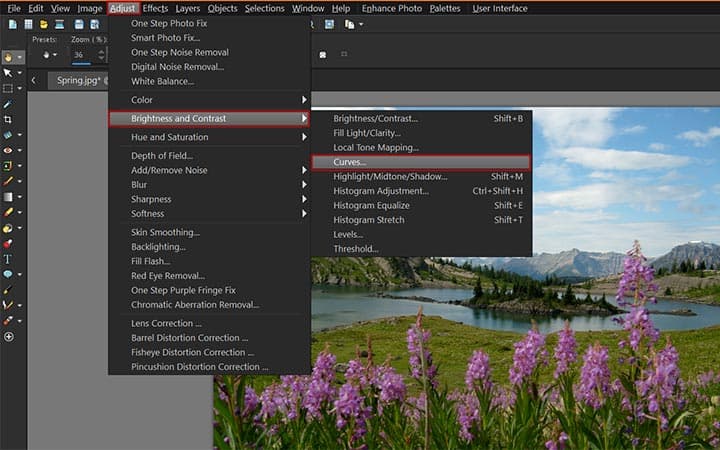
3. Adjust Curves
You can either:
- Manually adjust the curve by clicking on the histogram and dragging to your desired adjustment.
- Use one of the Auto settings or Default settings.
Click OK to apply your edits.
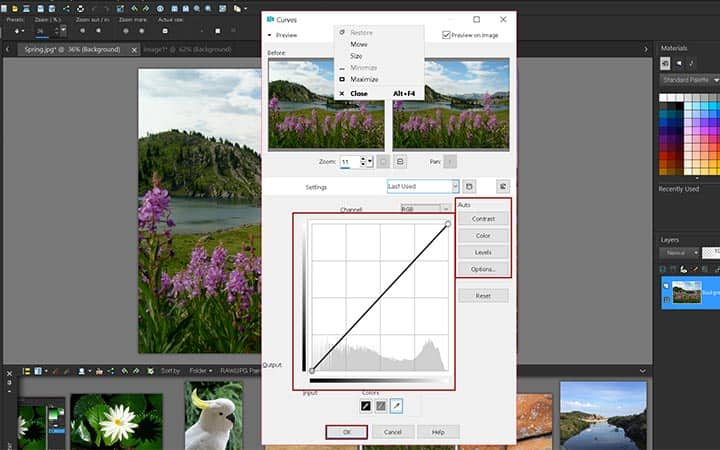
How To Edit Levels
2. Open Levels Window
From the Edit Tab, choose Adjust > Brightness and Contrast > Levels
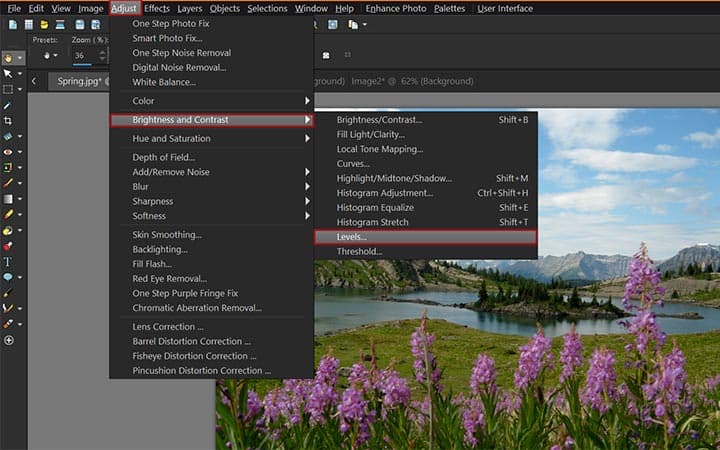
3. Adjust Levels
You can either:
- Manually adjust the levels by dragging the black and white Input Level sliders to your desired setting.
- Use one of the Auto settings or Default settings.
Click OK to apply your edits.
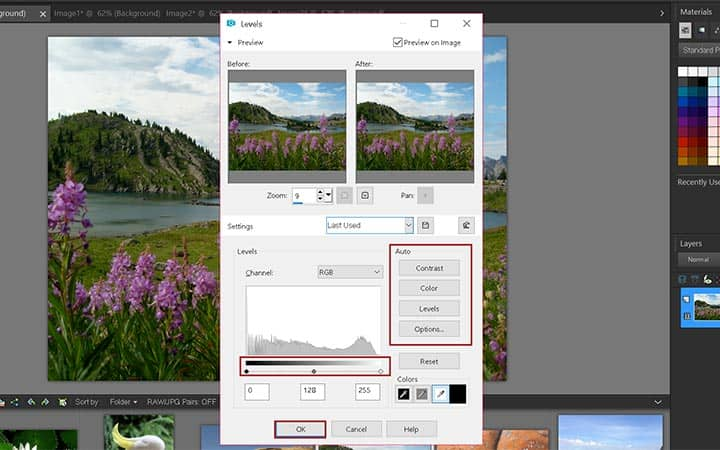
PaintShop Pro does more than just edit levels and curves
Check out some of the other photo editing features in Paintshop Pro, like
How To Add Color Splash,
How To Make A Facebook Cover,
How To Make A Youtube Banner,
and more! Create high quality photos in a fun and easy to use photo editor and
make your photos stand out more than ever.
Download the best solution for editing levels and curves that there is
Editing levels and curves is now easier than ever. We promise you’ll love the easy-to-use levels and curves features in PaintShop Pro.
Click below to download your free 30-day trial now!