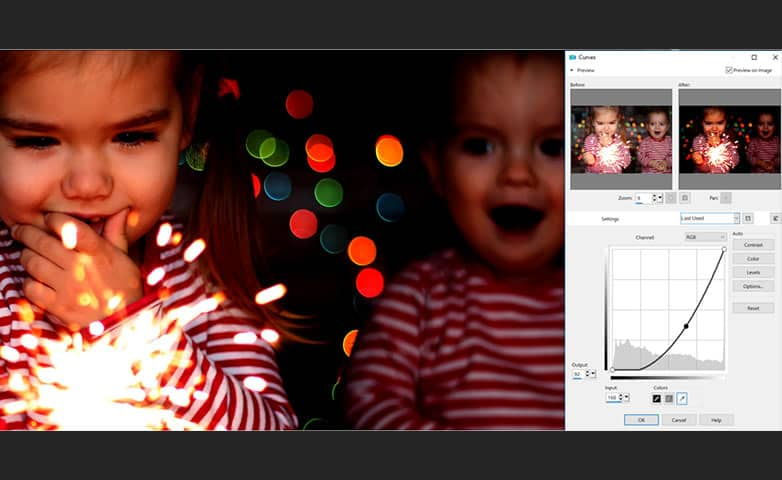How To Make A Facebook Cover
The Facebook cover photo is that large photo placed at the top of your personal, business, or group profile. It's a great way to give a first impression and show off your style. At 851 pixels wide and 315 pixels tall, it takes up a lot of screen real estate so you'll want to give it some thought. Remember, just like your profile picture, the Facebook cover image is publicly visible.
1. Install PaintShop Pro
To install PaintShop Pro photo editing software on your PC, download and run the installation file above. Continue following on-screen instructions to complete the setup process.
2. Open PaintShop Pro and Select File
Launch PaintShop Pro and select File > New from the top left of the screen. Or press CTRL+N on your keyboard
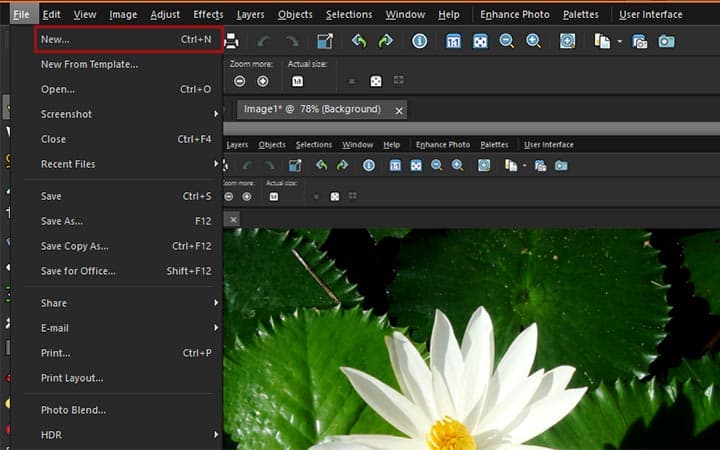
3. Select Social From Templates
On the left portion of the menu, scroll down and select Social from the options. Then, select Facebook Cover from the list of templates. Click OK.
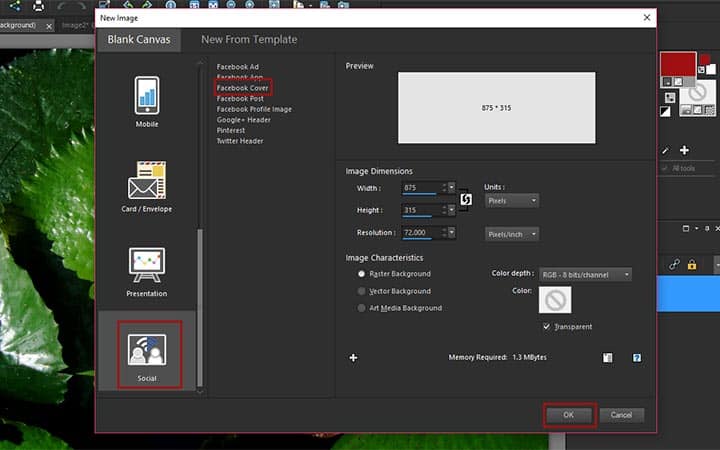
4. Open and Paste Image
Open your desired image, copy it, and paste it into your workspace.
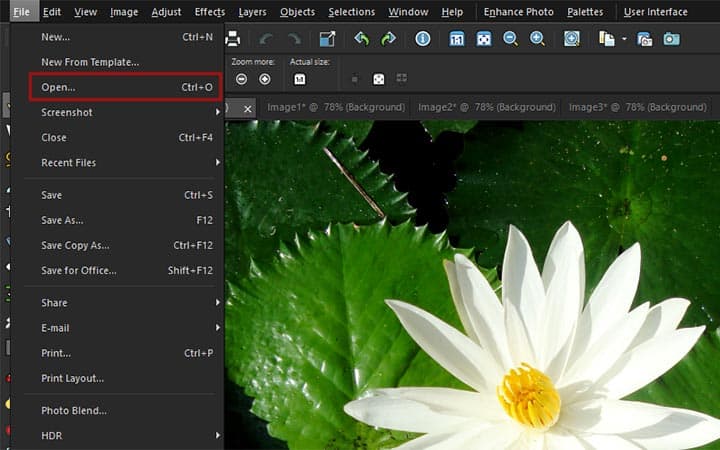
5. Edit Image
Select the Move Tool and use it to place the image as desired. You can also crop, rotate, or add any other edits the image in this step.
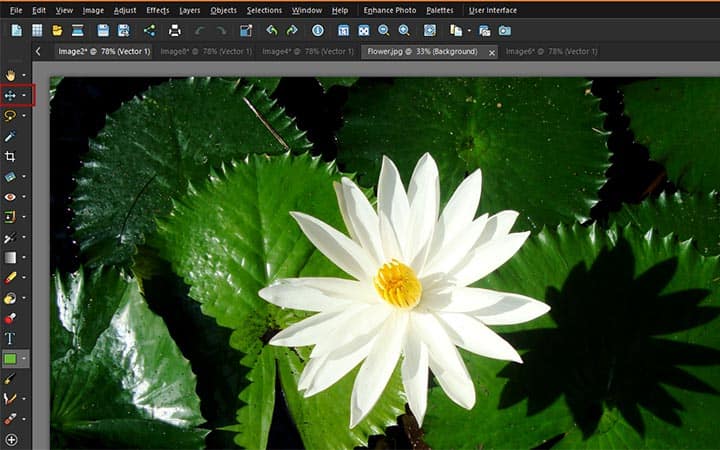
6. Save and Upload Your Facebook Cover
Save your composition as a ‘.jpg’ by selecting File>Save As…. Or by pressing F12 on your keyboard. Upload your great new cover to Facebook.
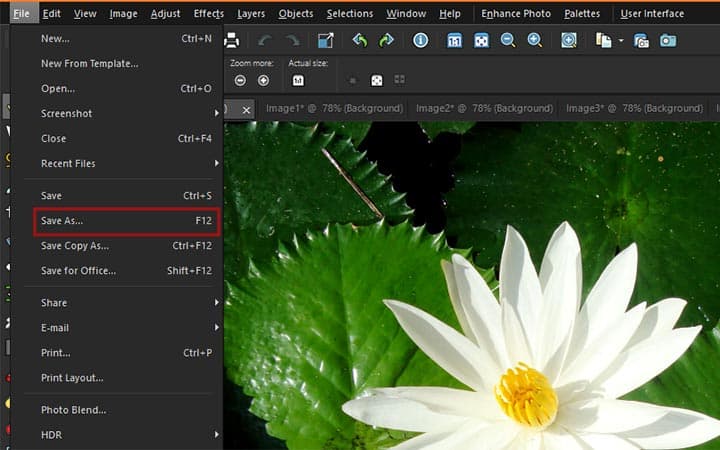
PaintShop Pro does more than just make Facebook cover photos
Check out some of the other photo editing features in Paintshop Pro, like
How To Make A Youtube Banner,
How To Make A Twitter Header,
How To Create A Banner,
and more! Create high quality photos in a fun and easy to use photo editor and make your photos stand out more than ever.
Download the best solution for making a Facebook cover image that there is
Making a Facebook cover image is now easier than ever. We promise you’ll love the easy-to-use features for creating cover photo for Facebook
in PaintShop Pro. Click below to download your free 30-day trial now!